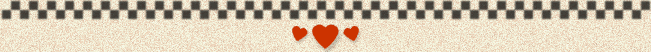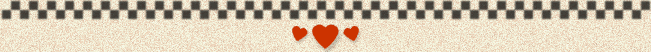Usually td's will do this for you but, it would be good for everyone to know. Here at Humble Home
we would like to recieve screen shots of 100k + games. It also is a handy tool for when you run into trouble in Amen. You
can send these to any member of Humble Homes Administration team where we can approach members involved. With screen shots
it is accurate information as where without it is third party.
What you would do is when looking at the screen you want to copy you would hit the Print
Screen on keyboard. Then you can open up Paintshop and go to Edit then
Paste. Then go to Save as and save your picture and email it away!
Give it a try and don't hesitate to ask our staff if your still having troubles!